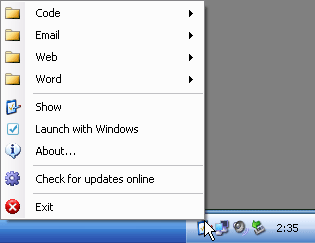QuickClip v2 2.0.8.0
Free Version
Publisher Description
What is QuickClip?
==================
QuickClip is a clipboard utility that allows you to have your frequently used snippets with you at all time, anywhere. QuickClip can be run from an USB stick so you can always have it with you. The snippets are accessible quickly from your Windows systray with just a few clicks. All changes you make will be saved to your account, so whenever and whereever you use QuickClip the changes will be available immediately.
What QuickClip isn't
====================
QuickClip is not a clipboard replacement. Your Windows clipboard will continue to function as always. Also, QuickClip only allows you to save text-snippets (code, frequently typed texts, UBB codes etc.) without formatting. Images, audio, files, formatted text etc. cannot be stored in your QuickClip account (for now).
Features
========
QuickClip has the following features:
* Take snippets with you anywhere
* Snippets can me grouped in hierarchical folders
* Quick-access to all snippets via your Windows systray
* Automatic startup with Windows (optional)
* Search online for updates
* Lightweight (less than 1Mb!)
* Multilanguage (English and Dutch at the moment)
* Online accountmanagement and snippetmanagement features will be added in the near future
* Utilizes industry strength encryption to ensure the safety of your data
* Much more...
About QuickClip v2
QuickClip v2 is a free software published in the Clipboard Tools list of programs, part of System Utilities.
This Clipboard Tools program is available in English, Dutch. It was last updated on 02 April, 2024. QuickClip v2 is compatible with the following operating systems: Windows.
The company that develops QuickClip v2 is Devcorner.nl. The latest version released by its developer is 2.0.8.0. This version was rated by 7 users of our site and has an average rating of 4.0.
The download we have available for QuickClip v2 has a file size of . Just click the green Download button above to start the downloading process. The program is listed on our website since 2011-02-07 and was downloaded 215 times. We have already checked if the download link is safe, however for your own protection we recommend that you scan the downloaded software with your antivirus. Your antivirus may detect the QuickClip v2 as malware if the download link is broken.
How to install QuickClip v2 on your Windows device:
- Click on the Download button on our website. This will start the download from the website of the developer.
- Once the QuickClip v2 is downloaded click on it to start the setup process (assuming you are on a desktop computer).
- When the installation is finished you should be able to see and run the program.